OVERVIEW OF MY INTENTIONS FOR THE FINAL PROJECT
The final jingles project was exciting and mind opening which gave me an insight into the world of composing for film. This is definitely an area I would like to persue in the future. The movie trailers and commercials stimulated my creativity for composing the music. I would employ this technique in the future when working on audio projects. The only issue with this could be the lack of ram with my current computer when composing music and film at the same time. However there are still ways I could work around this issue for e.g. (buying more ram or saving finished projects to backup hard drives and making space for new projects).
There were definitely changes to my jingles timeline along the way. The most obvious change was the amount of time I spent working on each Jingle. I went over the scheduled 3 hours per day on the plan. It was more like 10 to 11 hours per scheduled jingles work day. I put in long days on the weekends and as a result of these extra hours I managed to have my jingles ready ahead of schedule. I became aware that I had over five minutes of trailers and commercials on my jingles timeline so I discarded the BMW commercial.
THE PROCESS I FOLLOWED (JUSTIFIED DECISIONS) & ISSUES FACED
Although the process mentioned on my timeline changed along the way it provided me with a direction and aim. By planning the timeline before starting the jingle process gave me a clear indication of the workload involved. The Jinn movie trailer was the longest trailer to complete. The first step was finding the sound effects and syncing them appropriately which took longer than anticipated. When I thought I had covered every sound and lined them up perfectly I became aware of new sounds that had to be found, edited and placed into the trailer. When I played my trailer to members of my group as well as other students they mentioned that I could tighten up the timing with some of sound effects particularly the voice overs. The sound effects process went overtime but was a necessary exercise to improve the trailer. There were many other sound effects I’d found and imported into Pro Tools that didn’t get used in the trailer. This was because I didn’t want to overdo the sound effects so I had room for the music and voice which was important. Another problem I had when creating this trailer at times was the computer freezing on me. By constantly rewinding and playing back parts with the Pro Tools video player it would get stuck which meant I had to save, close and restart the session when ever the problem presented itself. I attempted to try and fix this by playing around with the playback engine on Pro Tools. However restarting the computer worked best. I kept on persisting, fixing it step by step or changing computers if was too slow. When it came to mixing and mastering this trailer controlling the peaks meant I would constantly be analysing the mixer and adjusting levels. My aim by mixing stage was to find a good balance and have my levels hitting around the minus 5 db point on the master fader. This way I could raise up the levels by adding a compressor limiter on the master track at mastering stage. At one point I had to solo every track
playing the session from beginning to end while keeping my eyes on the levels on the mixer to see what was peaking. I could not find what it was until I repeated this step and found that I had peaking on one of the aux reverb sends. Turning down the send instantly fixed the problem and made me aware to be mindful of this in the future. Mastering this tralier took less work and when peaks were visible I would make slight adjustments to the threshold, attack and release settings on the compressor or adjust levels on the mixer channels.
Completing the first trailer was good preparation for my next jingle. Once again my Redstripe Beer commercial required sound effects. I began the process by sourcing and placing sound effects into there correct positions. The difference this time was that I already knew the style of music I wanted for the commercial. The lyrics were written and the beat was already programmed in Protools using Ableton via rewire. Having a clear idea before hand really helped the creative and mixing process. I created extra dialogue to expand on the story from the orginal commercial. Originally the bear had no lines but making use of Pro Tools pitch shift I managed to create a bears voice as well as pitching up my vocals to create a womans voice. When it came to mastering my levels had no peaks so balancing the instruments and dialogue was the most important part of this process.
Creating a jingle for the Victorias Secret commercial was a very enjoyable experience for reasons other than working with very attractive footage of models. Firstly it gave me the oportunity to create a jingle using Ableton which I hadn’t done before. Secondly my intentions were to make this work with out any dialogue or sound effects and to explore and test my Hip Hop/Trap/R&B production skills. My main issue with this was that I got so used to working with protools that I had to do some Ableton revision which was a little time consuming with the busy schedule I had. After consulting with fellow students I found out how to create the triplet effect on the hats and side stick which I really wanted to learn. Mixing and mastering was pretty staright forward as I kept my eyes on levels this time before mixing.
MY MAIN ISSUES: When it came to previewing our tralier progress in class twice I had issues and was unable to preview my work to the class. This was a bit disappointing and made me a little worried that my final files wouldn’t work. This brings up the topic of naming and file convention. I am determined to get on top of this area. What confuses me the most is when creating a save copy in version in Pro Tools, then having to zip the folder to fit it all in my external drive. This would create several copied versions of the sessions. If I didn’t save copy in and tick audio files/video files after working on my sessions I would have lost a lot of hard work. However getting rid of the copy of copy text on these folders made things less confusing. A better alternative is to write mix1, mix2, mix3 on so on at the start of the copied file I was saving. Next time I want to preview my jingles in class or to a client I will bounce a quicktime file instead of trying to preview from Pro tools or Ableton sessions. This would save me a lot of trouble and embarrassment.
The other issue I had was working out how to add the disclaimer to my Pro Tools sessions. It was not possible to import two video files into the same session which meant that I had to find another way. As a last resort I could have created my own disclaimer on you tube by writting it as text on my uploaded video notes, however I became aware that other students were having the same problem and had found a solution. The solution was a student who was familiar with a program called Premiere which easily allowed the video disclaimer file to be added to my trailer and Redstipe commercial. The student kindly took time to add the disclaimers and run through the process with me so I know next time.
A REFLECTION ON HOW WELL I ACHIEVED MY OBJECTIVES
When given the brief for the final jingles assignment my initial thoughts were “how exciting but how am I going get my head around some of the challenges involved with this process. Especially since problems with my own computer would prevent me from having extra time to work on my Jingles at home. The majority of work was completed at SAE which worked out well. Initially I found working at SAE a little distracting because I am used to working at home with studio monitors in complete isolation. However by choosing to utilise the facilities on campus on a daily basis I managed to get into a good routine and utilise the great assets I don’t have access to at home. It also allowed me to preview my progress to other students and members of my group who gave me useful feedback. By putting in a lot of hard work I managed to receive a great result and feel like I have made a great start to creating jingles.
Seeing these results was very satisfying and when referring back to my jingles timeline I feel that I have managed to acheive the results I was after for each Jingle. There is always room for improvement but this will come with experience and practise. So far so good. One of my greatest concerns was how was I going to make my Victorias Secret Jingle have the triplet feel on the hats and side stick that I was after. How was I going to put this in the R&B hip hop world and make my kicks stand out? After spending many hours in class mixing a soundalike session for a class exercise my knowledge of compression improved. Basically I learnt from my mistakes and ignorance when it came to understanding compressors and how they work. In the end these challenges and doubts were overcome and I was excited by the results.
What really impressed me about my efforts with this project was that I managed to finish all my Jingles before the timeline deadline. To hear that all three jingles were included at the exhibition was great because I had only expected to complete two by that time. I am gaining knowledge and confidence with my production which is a huge accomplishment compared to when I started the course at SAE.
JINGLE GROUP LINK
AUDIO TRAILER SOLUTIONS: https://audiotrailersolutions.wordpress.com/
1.JINN MOVIE TRAILER
Pro Tools session for Jinn Movie Trailer
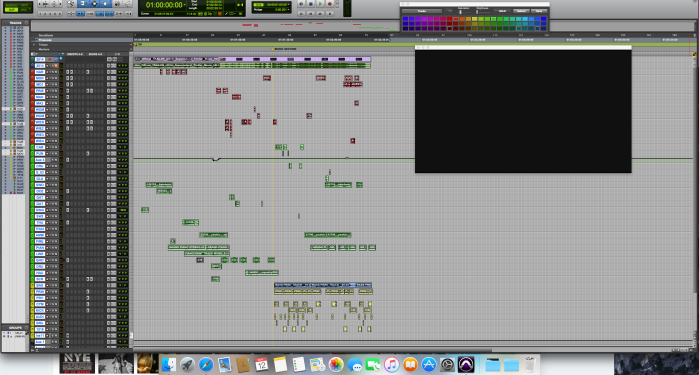
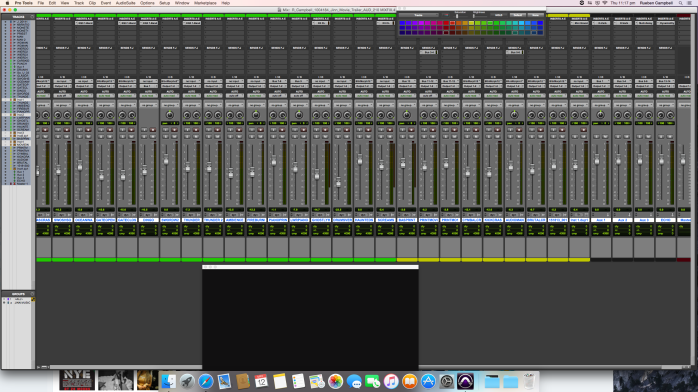
2.REDSTRIPE BEER COMMERCIAL
Pro Tools session for Red Stripe commercial
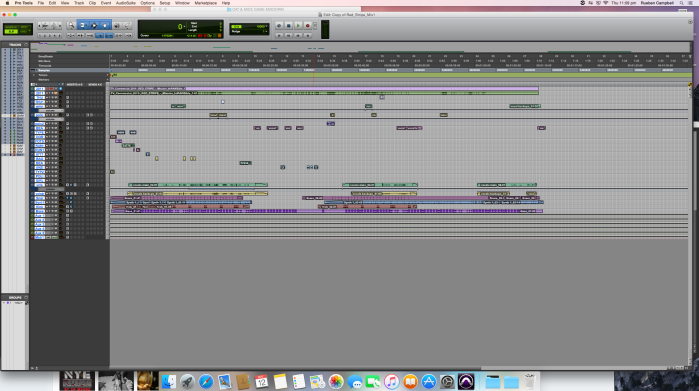
3.VICTORIAS SECRET COMMERCIAL
Ableton session for Victorias Secret commercial
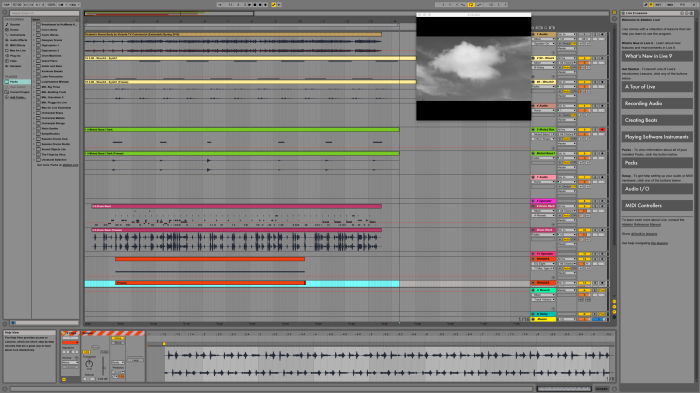
FREELANCE WORK
My freelance work for the CAT and Mice Game was also a confidence builder. My duty was to mix the music composed by two other members of the project team. Having to mix alot of stems or instruments can be quite overwhelming especially since I was not very confident at mixing. A challenge but I really want to continue to improve in this area. A big part of taking on this coarse in the first place was to become great at this and to have the ability to mix some of my own music instead of relying on others which can be expensive and time consuming. The great thing about mixing the music for the Cat and Mouse game was that although I had three different pieces to mix there were not too many stems to mix for each. This allowed to put time into perfecting each stem. To be honest the music was very well composed and I had great instructions from the group about how they wanted the mix to sound. Remembering my lecturer once saying that sometimes with mixing it is important to not spend too much time mixing and to give it a deadline. This helped. The group and client were happy with the mixes. For each mix I used corrective EQ, compression, with reverb or delay via aux sends to individually effect each element. My only challenge with this project is that I had so many other projects happening at the same time. This however was a good thing because I am learning about managing more than one project at a time and how to work under pressure.
CAT & MICE MIXDOWN 2 (NOT MASTERED)
CAT & MICE GAME MIXDOWN 3 (NOT MASTERED)
Pro Tools session for Cat & Mice Game
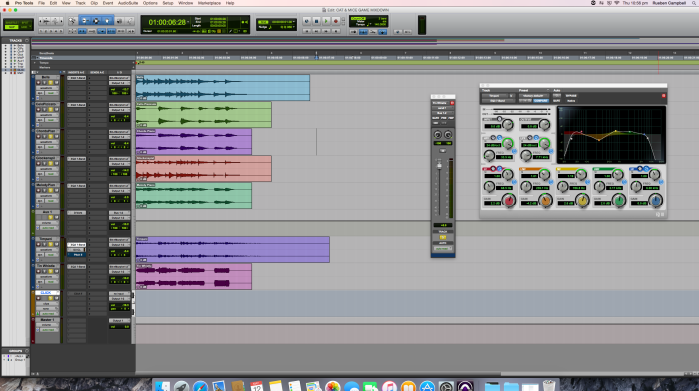
REFERENCES
HOWTO: Basic Video Editing (Premiere CS5). (2016). YouTube. Retrieved 12 May 2016, from https://www.youtube.com/watch?v=iS5DRicnXIY
MISSION IMPAWSIBLE REDSTRIPE – Google Search. (2016). Google.com.au. Retrieved 12 May 2016, from https://www.google.com.au/search?q=MISSION+IMPAWSIBLE+REDSTRIPE&client=safari&rls=en&source=lnms&tbm=isch&sa=X&ved=0ahUKEwjQ3riG1NTMAhWHlJQKHWeKDEEQ_AUIBygB&biw=2349&bih=1275
![]() AUSTRAJAM PRODUCTIONS 2016
AUSTRAJAM PRODUCTIONS 2016